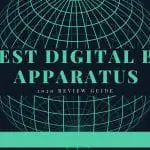Are you looking for the best quiet and silent keyboards in 2020? Keyboards in the offices can produce extremely loud noises. Even though some people have no issues with the harmony that modulates like working together, others may not tolerate these noises and get disturbed with the outright clattering and interpret it to be very annoying.
The use of computers become an expanding element of our everyday lives, both in homes and offices. And to make sure that you are conveniently using them, you have to secure a reliable keyboard; however, it should be a device that adds to that convenience – both in noise level and ergonomics. With quiet and silent keyboards, you can fully maximize the use of your computer without causing disturbance to other people.
Ultimately, they are helpful to be used during night-time and so do not get annoyed with the sound that keyboards commonly produce. Hence, you must get the best quiet and silent keyboards in 2020.
List of Best Quiet and Silent Keyboards
These loud keyboards are only common in offices; they may also be very troublesome at other venues such as the library, cafes, and homes. However, with the best quiet and silent keyboards in 2020, you can finally bring back the orderliness in your officemates, housemates, and friends. Quiet and silent keyboards are made either wired or wireless. You may also avail of those that come in a combo with a mouse.
Because quiet and silent keyboards have become a dominating requirement in many establishments, more and more models were introduced in the market, hoping to catch a large portion of the consumers. But the challenge here is how to get the most reliable quiet and silent keyboard. To help you find the best one, here is the list of the best quiet and silent keyboards:
1. Logitech K800 Wireless Silent Keyboard
Best Overall

- Compatible with Windows system
- Wireless low-profile
- Perfect Stroke mechanism
- Connects through the Unifying USB receiver
The Logitech K800 Wireless Silent Keyboard is perfect for offices. Although its keys are backlit, it is not something that appears unprofessional. Instead, it only comes with simple backlighting in white, which you can also modify brightness based on your preference.
Logitech K800 is a full-size wireless keyboard that establishes a 2.4 GHz connection. It does not come in a combo; however, that does not mean that the USB receiver can only work with the keyboard. Logitech develops Unifying USB receivers, which are recognizable with their orange symbol. This kind of receivers can simultaneously connect all devices of Logitech with a similar icon to the PC.
This keyboard can be recharged through a micro USB cable, which gives you the advantage of not worrying about where to dispose of the batteries. Users may also opt to shut off the keyboard if not in use to save charge. Furthermore, Logitech K800 is highlighted with the Perfect Stroke mechanism, which smoothly apportions the force of strokes to create a minimal quantity of noise.
The general design of Logitech K800 is very rounded and polished, and it permits a steady shift between keys.
Product Rating: 4.5/5
2. Jelly Comb Keyboard and Mouse Combo Full-Size
Best in Combo with Mouse

- Wireless low-profile type keyboard
- Available in many colors
- 280 mAh rechargeable lithium battery
- GHz connection
The Jelly Comb Keyboard is a whole-size wireless-operating keyboard that comes with a mouse. The keyboard is very thin, and its width is only 0.16 inches. This keyboard is very unobtrusive, which, accompanied by a scissor-switch mechanism, makes it excellently silent. Its manufacturer even integrated a mouse that is called “whisper-quiet.”
Both the keyboard and the mouse use a single USB receiver to attach to the computer. The USB receiver can slither into the mouse to ensure safety while you are on a trip and carrying it. Even though you might think that this keyboard is not a good option for travel, there should be no question that it is the best choice for a workplace keyboard.
Jelly Comb Keyboard is built from a tough aluminum alloy, so users do not have to be bothered about unwittingly dropping it. It also features a complete set of hotkeys that provide users the accessibility to media controls and also access to different programs, straight from the top of the device.
Users can recharge the keyboard through a micro USB, which is seen on the right-hand portion, and it exhibits a charging LED indicator over the numeric pad. You will also see function keys, caps lock, and number indicators close to the charging indicator. The power switch is also integrated so that users can prevent the exhausting charge. Moreover, the mouse works on 2 AAA batteries, although users may also opt to use rechargeable ones.
Product Rating: 4/5
3. CORSAIR Strafe RGB MX
Flashiest Keyboard

- Full-size wired type keyboard
- Cherry MX Red switches
- Has a USB port at the back of the keyboard
- Work with Windows system
People at work, and even gamers would love the performance of this distinctive feature. But what makes it even more remarkable is its quiet and silent functionality. With its unswerving action from Cherry MX Red mechanical key switch mechanization, you can conveniently use CORSAIR Strafe in quiet settings, and you also affirm that it is quieter compared to other mechanical keyboards in the market. Its keys have a nice grip and feel through their outlined, refined keycaps.
Aside from the quiet keys, the red key switch technologies are also reactive, even without applying too much force to give you the advantage of faster typing and vying gaming. The gaming-grade connections of this keyboard make it possible to register every key, sustaining your fast speeds.
It has a red LED backlit feature, which provides you a more affordable alternative than other existing models while securing an equal amount of quality. Furthermore, the backlit keys help users to have a clear view of the keys even during night-time without startling the housemates.
Users have the option to modify the keyboard based on their requirements. CORSAIR Strafe has modifiable backlighting as well as programmable keys for their optimal layout. Also, the USB pass-through lets users conveniently connect a mouse or a wireless headset adapter.
Just one thing to consider when using CORSAIR Strafe is that it is not possible for users to install LINUX on the device, and it does not have a wrist pad, too.
Product Rating: 4/5
4. Logitech Orion Spectrum G810
Best Key Switches

- Uses Romer-G mechanical key switches
- Customizable key lighting
- 25 percent faster than the regular mechanical keyboards
- High-functioning
The most remarkable feature in Logitech Orion Spectrum G810 is its very reactive Romer-G mechanical key switches, which grant users as much as 25 percent swifter key inclination compared to the regular mechanical keyboards. With that, it could mean that users can have an advantage for gaming and encoding works.
The high-functioning keyboard also gives quiet play together with the mechanical switches. Aside from the characteristics of being reactive and quiet, the key switches accentuate a finger-print masking matte quality.
Users can put plenty of control with the Logitech Orion Spectrum G810 since they can initiate programming of the macros to tailor the function keys, they can tailor the key lighting from nearly boundless varieties of colors, and they can tailor the media from the keyboard. Gamers, in particular, may choose to disable some keys in Game Mode and select from more than 300 pre-laden game profiles to suit all their preferred games.
However, some things to consider when using the Logitech Orion Spectrum G810 is that it does not have a USB port as well as a mic port. For people who find these two essential, then this keyboard may not be suitable for them.
Product Rating: 4/5
5. Razer BlackWidow Elite
Best Mechanical Switches

- Uses an anti-ghosting technology
- Can be customized
- Incorporate the Razer Synapse
- Has 5 extra gaming buttons
- Tangible keys
With its first-class mechanical switches, the Razer BlackWidow Elite is amazingly fast and responsive, makes it best for excellent-performance gaming. It uses an anti-ghosting technology that holds on with the speedy gameplay, recording a maximum of 10 commands simultaneously.
Users can personalize the keys in Razer BlackWidow Elite to suit their gaming or working requirements. Through the integration of the Razer Synapse, users can individually program the backlit keys with a wide variety of color selections, plus it also has 5 additional gaming buttons.
On the orange version, the Razer orange mechanical switches provide the keys to a tangible and quiet attribute. This helps users work or play quietly without holding down. The keyboard exhibit durable yet smooth keys without creating a lot of noise disturbances.
Aside from its responsive and silent characteristics, Razer BlackWidow Elite is designed to guarantee comfort to facilitate a much comfortable long work or gameplay. It also has an in-built wrist pad that keeps the hands and wrists in the right position to support appropriate body mechanics.
Product Rating: 4/5
6. SteelSeries Apex M750 RGB
Best Game Events Notification

- Uses third-generation SteelSeries mechanical switches
- Uses anti-ghosting mechanism
- Can be customized
- Programmable macros
With the SteelSeries Apex M750 RGB, users can get quiet and silent work and gameplay while also keeping high-quality performance. That is because this keyboard uses the third-generation mechanical switches of SteelSeries, which gives swift work and gameplay with an unswerving inclination that is silent to use. It also has the anti-ghosting mechanism, which guarantees the preciseness of keystrokes.
More than the level of the sound, the SteelSeries Apex M750 RGB is perfect for gameplay and work because of its customization. Users can tailor the key backlighting so that it would suit their preferences. They can also program an array of macros. This keyboard is highly intended for gaming, and it utilizes illumination to give notifications associated with game events. It may also notify users to chat notifications.
Another remarkable feature of SteelSeries Apex is the durable and enduring frame made from aluminum metal-alloy. Aside from its vigor, it also offers a smooth appearance with a matte polishing that looks impressive, particularly when being lit up with the kind of color pattern that you like.
Product Rating: 4/5
7. CORSAIR K68
Best in Corsair Utility Engine

- Spill-resistant variations
- Incorporates Cherry MX Red mechanical key switches
- Uses anti-ghosting technology
- Exhibits CUE
The CORSAIR K68 is an excellent affordable choice for users who are searching for a silent and responsive keyboard. The user has the option of the dust or standard and spill-resistant variations. With the spill-resistant variations, users can continue with their game even when there are spills.
Integrated with the Cherry MX red mechanical key switches, CORSAIR K68 offers quiet and silent usage and, at the same time, very responsive to provide an advantage. The anti-ghosting attribute makes sure that the users get preciseness from each key they hit.
Also, users can entirely tailor the keyboard to suit their gaming requirements. It exhibits a CUE or Corsair Utility Engine for high-performing macro programming. It also provides lighting personalization.
There is nothing that can slow down your game if you are using CORSAIR K68. If offers Windows key lock mode to inhibit the pressing of wrong keys, aside from controlling the multimedia and audio.
Product Rating: 4/5
8. BFRIENDIT Wired Keyboard
Best Wired Keyboard for Windows and Mac

- Full-size low-profile
- Available in various color combinations
- Connects to PC through USB cable
- Available with keyboard cover
- Designed to work for Windows systems, although can also work on Mac
If you are not comfortable in using wireless keyboards, you may want to consider the BFRIENDIT Wired Keyboard that connects through your computer through a USB cable. Because of this structuring, this could only imply that there will be no obstruction between the computer and your typing commands. Thus, the ideal response time is likely assured. What is even more impressive about this keyboard is that you do not have to be troubled about replacing or recharging the batteries.
BFRIENDIT Wired Keyboard is slightly thicker. It also comes with adjustable stands in the back. Moreover, this keyboard is ultimately low-profile and convenient to use. They are quiet and silent because of the scissor-key structure, yet solid enough under the feel of your fingers.
This keyboard is available in various color combinations. It is also offered with a keyboard cover. Although this device was designed with the consideration of the Windows system, users may also use it even on Mac computers. Nevertheless, shortcuts for Windows-specific will not work.
Product Rating: 4/5
9. Arteck Wireless Keyboard
Best Positioned Hotkeys

- Uses scissor-switch technology
- Ultra-thin
- Stainless steel base
- 2.4 GHz connection
The structure of the Arteck Wireless Keyboard is comparably evocative of the Jelly Comb (full-size). It is ultra-thin, although it does not come with a combo. Nevertheless, it would be fair to say that this keyboard is a bit more reliable since it is built from stainless steel as compared to the ones that are built from aluminum alloy.
Arteck Wireless Keyboard utilizes scissor-switch technology. It also exhibits an off switch, which is found in the upper-right hand corner. The LED power indicators, num, caps, and function locks are found on the left, together with the charging indicator. The keyboard is recharged through a micro USB port. One charging may last up to 6 months of usage.
Also, near the top row of the keyboard are hotkeys that are essential to the users.
Product Rating: 4/5
10. PICTEK Wired Gaming Keyboard
Best in Non-Portable Wrist Rest

- Wired full-size type of keyboard
- Six rainbow backlit colors
- 26 extra advanced gaming keys
- Can work both with Windows and Mac
PICTEK Wired Gaming Keyboard is relatively heavy, and it connects to the PC through a USB cable. Commonly, gamers refrain wireless keyboard because they require response times, which are only common among plugged-in models.
Also, gaming keyboards are commonly huge, partially because they have a fuzzier, more captivating design, and partially for accessibility. This keyboard features a non-portable wrist rest that contributes to the general dimension of the device. It can also be altered to settle at a slope with two knittable stands.
These accents must inhibit the hands from exhausting. Its manufacturer even says that the keyboard can also be used in workplaces. Nevertheless, it is said that the only manner one can effectively use it in the workplace is if you do your work in a very breezy surrounding.
You would notice that its keys are not overly low-profile since gaming needs a more touchable keyboard. Nevertheless, this keyboard is still very quiet and silent. Even though the keyboard is being featured with a backlit in six rainbow hues, the keys themselves are not lit. Backlit only occurs in the spaces between them.
PICTEK Wired Gaming Keyboard has 26 extra advanced keys as well as shortcuts. Users can even set to lock the Windows key to inhibit unintentional slaying yourself from the game. The keyboard is designed to be very strong and waterproof. Being waterproof is a very helpful feature, especially for those who are susceptible to running out their drinks. Ultimately, this keyboard can work both in Windows and Mac.
Product Rating: 4/5
Buyer’s Guide

You must have proper guidelines on how to choose the best quiet and silent keyboards. Otherwise, you might end up buying the wrong one. Here are some of the important considerations when buying the best keyboard.
Size
While using the keyboard, the size would matter. The size of the keyboard would be dependent on the work type as well as the working style. If you are an accountant or a writer, you would prefer to get a full-size keyboard. If you are a gamer, you may wish to get a keyboard that provides additional keys for personalizing it based on the requirements of the game.
Keyboard Switches
If you are looking for the quietest keyboard switches, Cherry MX Brown would be highly recommended because of its flexibility.
Should you get it with a silent mouse?
Would you want to get a silent mouse along with your quiet keyboard? Well, that should be the most ideal. If you dislike the sound produced by your keyboard, it is most likely that you will also dislike the sounds made by the mouse clicks. Many quiet keyboards are offered in combo with silent mouses.
Wired or Wireless
The fact is that the generation of wired devices is about to end. The technology is swiftly evolving into becoming wireless. Many prefer wireless, but it’s only all up to you. Some people are not comfortable going wireless. Some dislike the trouble of disposing batteries, so they would rather pick the wireless type.
Frequently Asked Questions
How can I make my keyboard quieter?
There are several methods on how to make your keyboard quieter. One common method is to use O-rings. Draw out the keycap carefully by using a keycap remover or keycap puller. Attach at least one or two O-rings to the shaft of the keycap in a way that the O-rings are properly positioned. Reconnect the keycap carefully.
There can be a variation when using one or two O-rings. Hence, it would be best if you check it out and observe the output. Normally, two O-rings can create a quieter output. But for guaranteed outputs, it is recommended that you do an actual test.
Why are mechanical keyboards so loud?
Mechanical keyboards are normally so loud because of the distinct switches. The plastic sliders beneath every key are pushed down through a spring, sealing the electrical circuit and triggering the matching key input for your PC. This is relatively louder compared to other ordinary keyboard systems, which employ a rubber sheet to wrap the actuation switches, efficiently depressing the sound.
Conclusion
This list of best quiet and silent keyboards shall help you in your search to find the most appropriate keyboard. We suggest that you give enough consideration and review to the entire products on the list to make sure that you acquire the best product for your money’s value.
Having known the different characteristics of the keyboards listed above, the first in the rank would be the Logitech K800 Wireless Silent Keyboard. It provides nearly everything a user could ask from a reliable model at a cheap cost, including quiet and silent keys and comfortable strokes. Next to Logitech K800 would be the Jelly Comb Keyboard and Mouse Combo Full-Size.
Our recommendation for the best quiet and silent keyboards is only a reference to the consumer. After all, the best keyboard would still depend on what kind of requirements you have. You should be able to determine your needs and preferences for you to determine the best product.