Before the very modest dual-core and the efficient quad-core processors were released, computer users had no idea that their systems will be able to perform better. Fast forward present time, users still can’t get over the two most powerful and fast Intel processors: the Core i7 – 9700K and the Intel Core i7 8700K. Which i7 processor works better and which one is best for your computing needs will be answered in our comprehensive review.
Check out the 9700K and the 8700K
Intel Core i7 9700K

When Intel announced its new range of 9th Generation Core processors in 2018, it also made public its new eight-core Intel Core i7 – 9700K. Intel called their new creations the processor to beat all single and dual cores. The 9700K is comparable with the 8700K but is a competitor with the popular AMD Ryzen 7 processors and the Ryzen 7 2700X.
Pros
- Compatible only with modern motherboards
- Supports Intel Optane Memory
- With Intel UHD Graphics 630
- Great for level entry gaming and productivity apps
- Unclocked and overclockable
Cons
- Needs a cooling device for better, faster chip performance
- More expensive than the 8700
Intel Core i7 8700K
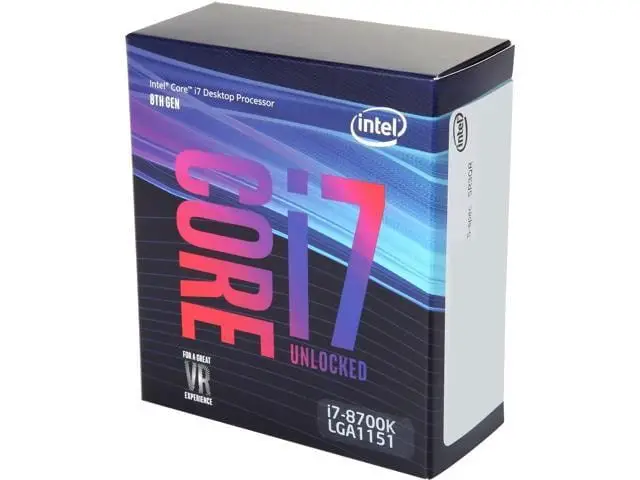
The Intel Core i7 9700K costs more than the 8700; however, the newer and the most powerful i7 9700K offers a better alternative with more power and ideal for high-intensity gaming. If you’re on a tight budget, then a Core i7 8700 processor fits the bill, but if you’re willing to splurge a little and enhance your system two or more times over, then the i7 9700 is your choice.
Pros
- A chip with 6 cores and 12 threads
- Comes with a 4.70 GHz Max Turbo frequency
- More affordable than the 9700
- Will give you smoother gameplay
- Faster streaming and recording
Cons
- More expensive than Core i3 and Core i5
- Power consumption is better than Core -2 duo processor
Features face to face
The following are very common features that you should watch out for when choosing the right Intel Core i7 processors
Number of cores
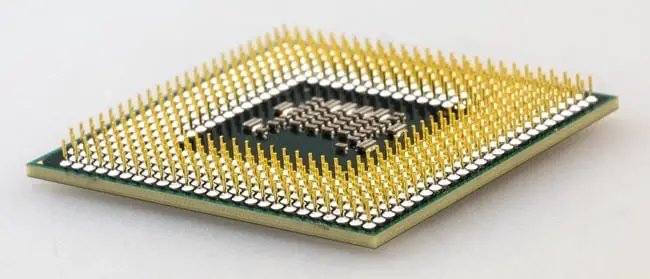
The core or the processor core is a single processor inside a CPU. Most of the computers manufactured today come with multiple cores, which means that the CPU has more than one core. Core vs thread; cores are hardware components, while threads are virtual components that manage the CPU’s tasks.
In the case of the Intel Core i7 9700K, this has two extra cores; however, it has a lower thread count compared to the Core i7 8700K. The Intel Core i7 8700 has six cores with twelve threads. It has a 12MB cache plus a 95W TDP.
CPUs with a higher thread count help distribute the workload to the CPU in a more efficient manner. If the CPU has more threads, you will be able to develop a more flexible and organized workload. A CPU with more thread is more efficient as well. This is indeed a very confusing factor to consider, especially every CPU manufacturer has specific technologies.
Clock speeds
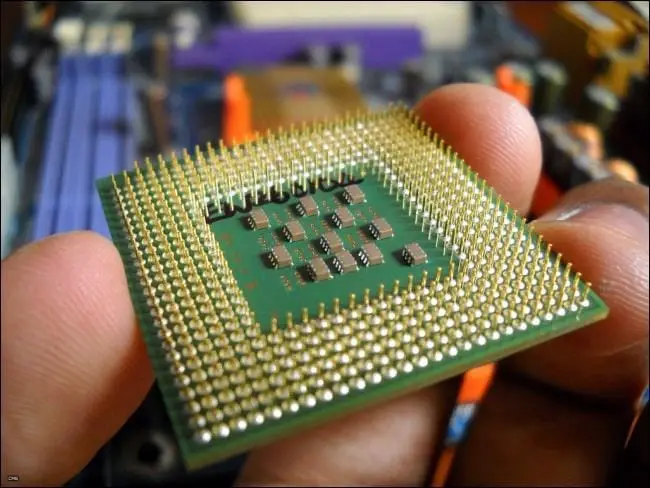
Another measure of the efficiency of a processor is clock speeds or clock rate. This is the speed at which a processor follows instructions. The CPU needs fixed clock ticks or clock cycles to execute instructions. Basically, the faster the clock speeds, the more instructions it can handle every second. This value is expressed in GHz or MHz.
The Intel Core i7 9700K comes with a clock speed of 3.36GHz, and it can even enhance one of its processor cores up to 4.9GHz. On the other hand, the Intel Core i7 8700 was recorded at 3.7GHz base frequency. This may even go faster with a maximum of 4.7 GHz.
But it’s in overclocking where the Intel Core i7 9700K shines over the Core i7 8700. Because of its seamless soldered and integrated heat spreader or IGS, the 9700K is able to properly keep the chip cooler and thus permits more overclocks.
Heat management
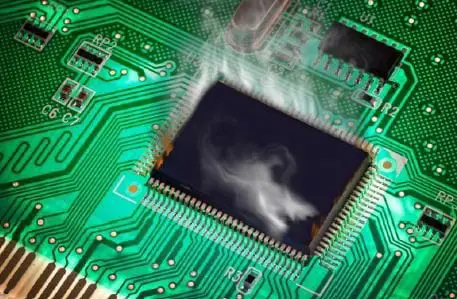
Efficient CPU thermal management is important in enhancing the life of the processor and for faster computer performance. The most common way that heat is managed in a system is by using fans to move warm air from the CPU to the outside of the case. Also, cooler ambient air may be blown to the CPU to keep it cooler. Heat sinks are also common to prevent heat from further dissipating to other components in the motherboard.
In the case of Intel Core i7 9700K, where clock speeds are faster, it needs a more efficient cooling system than other types of CPUs. As mentioned, it is equipped with a soldered integrated heat spreader, and thus, it is able to keep the CPU cooler and thus allows better overclocks.
Intel is also known for using a special purported gold-plated solder that replaces the traditional thermal paste that the company has used in the past. The tech giant agreed that this solder performs far better when it comes to heat transfer.
Your computing needs

The type of processor will depend on your daily computing needs. Consider that the 9700K has faster clocking speeds; therefore, it can give you better results, much faster multitasking times, a more responsive system, and you can breeze through apps with no lagging whatsoever.
According to experts, there is hardly any difference of a 9700K and an 8700k, but if you want total domination and faster response times in everything you do, then the 9700K is for you. According to User Benchmark, if you need faster gaming speeds to move through different game stages like a pro as you chat, listen to music and use your camera, then the Intel Core i7 9700K. It’s also your CPU if you’re using a desktop, but it’s slightly slower if you are using a PC workstation.
Meanwhile, the Intel Core i7 9700K is not so bad, which is slightly slower when it comes to gaming speeds (you will notice lags but will not ruin your game). It’s good for gaming but not as spectacular as the 9700K; it’s also great for desktops, but when it comes to workstations, consider a better CPU for it ranks average only.
From an average user, the 9700K ranks higher than the 8700K when compared to a single-core speed. The 9700K is far better than the 9700K when compared to a dual-core CPU. When compared to a quad-core and an 8-core chip, the 9700K still takes the lead.
From an overclocked bench, the Intel Core i7 9700K is just 1% higher than an 8700K when compared to a single-core chip. The 9700K also persists when compared to a dual-core, quad cored, and 8-core.
When value and sentiments are considered, the Intel Core i7 9700K hogs a slightly higher market share than the 8700K. When the value for money is put to perspective, users say that the 9700K offers a better value than the 8700K. Meanwhile, users of User Benchmark has rated the Intel Core i7 9700K as slightly more popular compared to the Core i7 9700. And finally, when the price is considered, the prices are almost identical online.
Stand out features
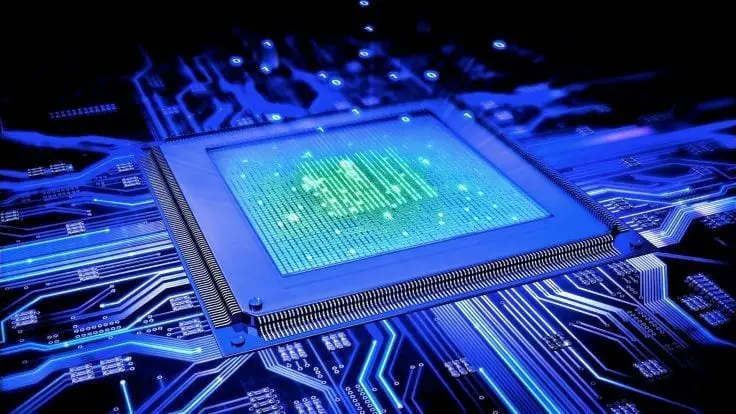
Intel Core i7 9700K
The Intel Core i7 9700K is a 9th generation Coffee Lake CPU. This has 8 cores and 8 threads with features like a 12 MB of cache, a 95W TDP, and a lovely Intel UHD 630 graphics.
Similar to other 9th generation CPUs, it works best with the Intel Z390 chipset and also previous Z970 chipsets as long as the BIOS is updated. This has a stock base over boost clocks of 3.6/4.6 GHz with single-core speeds of 4.9 GHz. With these specs, this can translate to an identical single, 4, and 8-core chip performance between 9900K and 9700K.
Unfortunately, regular PC gaming will not benefit from chips that have more than six threads, so at the 9700K’s price point, this offers far higher value for gamers. Gamers will have very little reason to use the Core i5 9600K when this is overclocked. This CPU has almost the same performance as the 9600K but is more affordable.
Intel Core i7 8700
Now, the Intel Core i7 8700 is the latest, top of the line 8th generation Coffee Lake chip. Compared to Kaby Lake and Sky Lake, which are generations before Coffee Lake, this is according to Intel’s 14nm design, which is slightly enhanced on each generation.
Intel has improved the cores and threads after a challenge from AMD, and the Core i7 8700K is the first CPU with 6 cores as well as 12 threads made available as a mainstream consumer chip. The i7 8700K has a base clock speed of 3.7 GHz that can be enhanced up to 4.7 GHz. It also has 12MB smart cache and 2-channels DDR4 RAM. Most of the performance improvements in more than 7 generations came from the multiple core count that has improved the chip’s overall performance up to 50% from the i7 7700k and the i7 8700K.
With this chip, you need a new motherboard when you are upgrading to an 8700K because it needs an upgraded Intel Z370 chipset, which was created to improve power to CPUs that have multiple cores.
Conclusion
So is the Intel Core i7 9700K or the Intel Core i7 8700K is the right chip for you? Let’s first make a roundup of the pros and cons of these two popular CPUs.
Choose the Intel Core i7 9700K if…
The Intel Core i7 9700K is your chip if you want that near-perfect gaming experience. If you don’t want lags or poor performance during your gameplay, then this chip will surely be a worthy part of your arsenal. It is for easy movement and workaround different apps and programs with its eight cores. If working with a computer is your bread and butter (programming, video editing, website creation, and game development), then the Intel Core i7 9700K will give you unsurpassed performance.
This chip has a durable, single-threaded capacity, all thanks to its high Turbo Boost clock speeds. It is a soldered CPU which helps improve thermal transfer. You’ll always have a cool, highly functioning CPU no matter what you are working on.
Choose the Intel Core i7 8700K if …
If you play games for life, then the Intel Core i7 8700K is a chip for you. It will play games better or as well as a 2700X simply because games and applications prefer higher clock speeds than the number of cores. It will work as long as a 2700X. It has been rated as the best gaming desktop chip ever, which gives you up to 195 fps on the most popular games and around 25% better fps compared to other 7th generation processors.
For the average user or people who simply need a home PC, school PC or business PC, the specs of the Intel Core i7 8700K may already be too much. It still remains as a good contender with the 9700K. The 9700K and the 8700K are almost identical save for the thread count. But overall, you may benefit more from the Intel Core i7 9700K when it comes to the gaming experience and workstation use.
Remember that the Intel Core i7 9700K is
- A chip with 8 cores and 8 threads
- With a 3.60 GHz up to 4.90 GHz
- With a 12 MB cache
- Is compatible with motherboards that are based on the Intel 300 series chipsets
- Supports Intel Optane Memory
- With Intel UHD Graphics 630
- Needs a cooling device for better, faster chip performance
- Great for level entry gaming and for using productivity apps
- Unclocked and overclockable
Remember that the Intel Core i7 8700K is
- A chip with 6 cores and 12 threads
- With a 4.70 GHz Max Turbo frequency
- With a 12 MB cache, with memory types DDR4 2666
- Is compatible with motherboards that are according to Intel’s 300 series chipsets
- Supports Intel Optane Memory
- With Intel UHD Graphics 630
- Offers smoother gameplay up to 64%
- Faster streaming and recording up to 137 fps
Although there are very minimal differences between the Intel Core i7 9700K and the Intel Core i7 8700K, we recommend that you understand your computing needs to find the ideal chip. With both chips, you can ace gaming and conquer multitasking with improved speeds and performance.
And despite having almost identical prices, it still pays to compare the two chips before you settle with one. You may not really need a high-performance chip like the Intel Core i7 9700K after all and will only waste the chip’s awesome capabilities if you’re only using your PC for minimal computing tasks.


